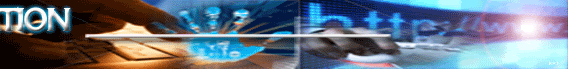Here are some computer keyboard shortcut keys:
Hope it will help you.
Dialog box keyboard commands
• TAB: Move to the next control in the dialog box
• SHIFT+TAB: Move to the previous control in the dialog box
• SPACEBAR: If the current control is a button, this clicks the button. If the current control is a check box, this toggles the check box. If the current control is an option, this selects the option.
• ENTER: Equivalent to clicking the selected button (the button with the outline)
• ESC: Equivalent to clicking the Cancel button
• ALT+underlined letter in dialog box item: Move to the corresponding item
• CTRL+z -- undo
• CTRL+y -- redo
• CTRL+a -- select all
• CTRL+x --cut
• CTRL+c --copy
• CTRL+v --paste
• CTRL+p – print
• CTRL+s --save
•
•
• CTRL+ALT+DEL--reboots the computer – eventually. First, it'll tell you
• what's hung up.
• CTRL+esc-- same as clicking on the "start button" in the taskbar area of
• the screen
• ALT+F4 shuts down the selected program.
• TAB--VERY USEFUL. takes you from one field to another, one "button" to
• another, one icon to another etc.
• SHIFT+TAB -- it tabs you backward
• HOME – to beginning of line or far left of field or screen.
• END --to end of line, or far right of field or screen.
• CTRL+home -- to the top
• CTRL+END -- to the bottom
• PAGE UP -- moves you up in your document or dialogue box by one page
• PAGE DOWN -- moves you down in your document or dialogue list by one page
• ARROW KEYS--these will move you about the screen or dialogue box, or menu,
• not just a document. Modifier keys like CTRL and SHIFT when pressed at same
• time as arrow keys or page up and page down will perform selection and
• larger movements. For instance, CTRL + right arrow jumps to next word, and
• SHIFT+CTRL+RIGHT ARROW selects the whole word.
• ESC -- to cancel, or get rid of something like box or window that popped up
• when you didn't want it (or if you change your mind) etc.
• ALT + the underlined letter in a menu item carries out the action.
•
• SHIFT+F10—like right click, brings up context menu
• ALT+TAB—cycles through open applications
• [ALT] + down arrow--opens up a "Drop down list" -those little arrows that
• sit next to fields in which you must make a choice, for instance in the
• "Look in" field of an "Open" dialogue box.
• [ALT] + TAB --holding down the [ALT] and hitting tab cycles you
• through open applications.
• Thus, to sign off windows 95: CTRL+ESC, UP, ENTER, ENTER.
•
• [Hot and Other Keys]
• *General folder / Windows Explorer shortcuts for a selected object:
•
• Keys Action
• -----------------------------------------------------------------
• F2 Rename
• F3 Find
• CTRL+X, C, or V Cut, Copy, or Paste
• SHIFT+DELETE Delete immediately without putting the file
• in Recycle Bin
• ALT+ENTER Properties
• ALT+double-click Properties
• CTRL+right-click Put alternative verbs on the context menu
• (Open With)
• SHIFT+double-click Explore the object if it has an Explore
• command
•
• CTRL+drag a file to a
• folder Copy a file
•
• CTRL+SHIFT+drag a
• file to the desktop
• or a folder Create a shortcut
•
• CTRL+ESC,ESC,TAB,SHIFT+F10
• Open taskbar properties
•
• [General control over folders/Windows Explorer]
•
• F4 (Explorer) Displays the combo box
• F5 Refresh
• F6 Switches between panes in Windows Explorer
• CTRL+G(Windows
• Explorer) Goto
• CTRL+Z Undo
• CTRL+A Select all
• BACKSPACE Goes to the parent folder
• SHIFT+ Closes this folder and all its parent folders
•
• [In Windows Explorer]
• Num* Expands everything under selection
• Num- Expands selection
• Num+ or Right arrow Collapses selection
• Right arrow Expands current selection if it's collapsed;
• otherwise goes to the first child.
• Left arrow Collapses current selection if it's expanded;
• otherwise goes to the parent
•
• [In Properties]
• CTRL+TAB or
• CTRL+SHIFT+TAB Switches between Properties tabs
•
• [In Open/Save Common Dialog Boxes]
• F4 Drop down the location list
• F5 Refresh the view
• Backspace Go to parent folder if focus is on view window
•
• [General Keyboard-Only Commands]
• F1 Help
• F10 Goes to menu mode
• SHIFT+F10 Context menu for selected item
• CTRL+ESC Brings up Start menu
• CTRL+ESC, ESC Focus on the Start button
• SHIFT+F10 Context menu
• ALT+TAB Switch to the running program
• SHIFT while
• inserting CD Bypasses auto-run
• Alt+M when focus
• is on taskbar Minimizes all windows
•
• [Accessibility Shortcuts]
• Tap SHIFT 5 times Toggles StickyKeys on/off
• Hold down Right
• SHIFT for 8 seconds Toggles FilterKeys on/off
• Hold down NumLock
• for 5 seconds Toggles ToggleKeys on/off
•
• Left ALT+LEFT+SHIFT
• +NumLock Toggles MouseKeys on/off
• Left ALT+LEFT+SHIFT
• +PrintScreen Toggles HighContrast on/off
•
• [MS Natural Keyboard]
• Win+R Run dialog
• Win+M Minimize All
• Shift-Win+M Undo Minimize All
• Win+F1 Windows Help
• Win+E Explorer
• Win+F Find Files or Folders
• CTRL+Win+F Find Computer
• Win+Tab Cycle through taskbar buttons
• Win+Break PSS Hotkey... (System properties)























.jpg)