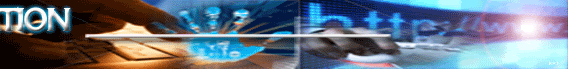· ANDROID APPLICATION FOR GLOBE SUPERSURF BUGGING!
· Free Internet for 30 days Free!
TUTORIAL STEPS:
1. Download the application:
http://www.mediafire.com/?5laelzrdn0xck08
2. After downloading, transfer or copy/paste it to your mobile phones. Install the application. The name of the app should be InstantSMS/USSD.
3. After the installation, tap the app then you'll see a white or blank screen.
Tap, ADD ITEM.
SELECT TYPE: Sms
DESCRIPTION: Supersurf999
ADDRESS: 8888
MESSAGE: BBMAX599
Then, tap ADD.
DO NOT CHECK THE CHECK BOX.
4. For the dial code A1, A2, A3, & A4 follow the following steps. They should be added separately.
Tap, ADD ITEM.
SELECT TYPE: ussd
DESCRIPTION: A1
USSD CODE: *143*5*6*4*2*1#
A2 -- *143*5*6*4*3*1#
A3 -- *143*5*4*3*1#
A4 -- *143*5*4*3*3#
Then, tap ADD.
DO NOT CHECK THE CHECK BOX.
5. Look for SORT PREFERENCES. It is located on the upper right corner of your screen. Tap it.
SORT BY TYPE: Sms first
SORT BY NAME: A-Z
6. SENDING & DIALING PROCEDURE:
Tap the arrow sign for Unlisurf999 on the right corner. It'll prompt on your screen that the message has been sent.
After it, quickly tap the first dial code and so on and so forth until the last dial code has been tapped.
JUST REPEAT THE STEPS IF YOU CAN'T REGISTER OR BUG YOUR SIM. MAKE SURE YOU ONLY HAVE 4 PESOS LOAD BELOW TO AVOID LOSING YOUR INITIAL LOAD.
WEB TRICK:
http://www.phil7ix.com/2012/10/globe-prepaid-sim-bug-tutorial_30.html